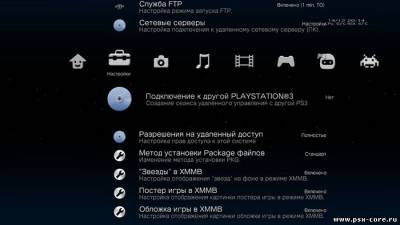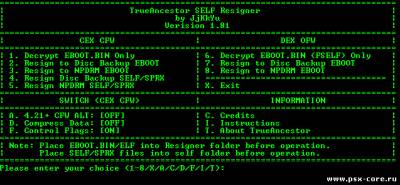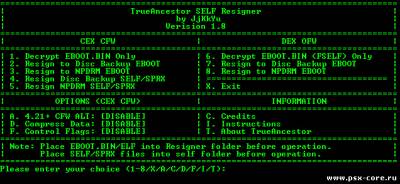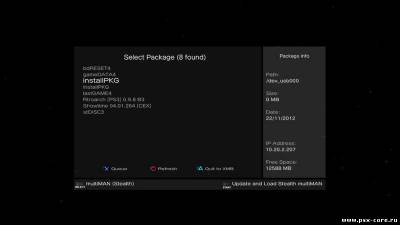| Главная » Файлы » PS3 Soft |
| В разделе материалов: 269 Показано материалов: 171-180 |
Страницы: « 1 2 ... 16 17 18 19 20 ... 26 27 » |
|
Обновление медиасервера Universal Media Server 2.2.1  Изменения в этой версии: General: *Improved MEncoder audio sync *Improved TS video support on PS3 *Installer offers to automatically close UMS if it is running *Updated JRE auto-download to 7u10 *Fixed tsMuxeR support on non-PS3 renderers *Improved MediaInfo support *More files work on Panasonic TVs *Updated images for PS3 and Panasonic TV renderers *External Components: *Updated MPlayer/MEncoder to SB46, which: *Makes ASS/SSA subtitle rendering up to *3.5x faster *Improves sync for files with negative *timestamps *Improves AC-3 audio buffering *Fixes memory leaks |
|
Обновление многофункционального менеджера multiMAN v04.17.00 BASE CEX. Это полноценный релиз, а не обновление.  Суммарные изменения в этой версии по сравнению с 04.16.00: * Improved overall speed of all functions and GUI * Data Test/Verify functions now take fraction of the time compared to previous versions * Improved 'Verifying data' of USB games by a factor of 50 * Improved scan before copying a game/folder * Improved loading folders in mmOS * Improved just a bit deleting games/folders * Greatly improved loading content when browsing PS3 HDD/USB drives in game modes * Loading Retro ROM/Video/Photo and ISO folders while browsing PS3 HDD/USB is now about 15 times faster * Added "Friendly" name option in "Settings"/"Network Servers" for /net_host parties * Fixed over-scrolling when browsing through large number of entries * Increased max number of entries in game modes by 50% to 3072 (from 2048) * Improved speed when copying games/files from/to USB HDDs * Improved speed when copying games from PS3 Game Discs * Improved speed when copying/browsing folders via FTP (LIST/MLSD) * Added support for up to 99 pkg files in the [* Install Package Files] queue * [* Install Package Files] function will scan /dev_hdd0/PKGTMP and will MOVE the queued pkg files from this folder (saving HDD space by not copying to temp location) * mmOS will now honor the "Verify USB Games" setting when starting games from icons/shortcuts/game-folder * Scanning for active USB storage devices is now performed in the background and will speed up loading games on 4.**CFW * Verifying games in now performed in the background (when possible) to avoid delays when loading games |
|
Обновление многофункционального менеджера multiMAN v04.16.04. Это не полноценный релиз, а обновление.  Изменения в этой версии: * Improved speed when copying games/files from/to USB HDDs * Improved speed when copying games from PS3 Game Discs * Improved speed when copying/browsing folders via FTP (LIST/MLSD) * Added support for up to 99 pkg files in the [* Install Package Files] queue * [* Install Package Files] function will scan /dev_hdd0/PKGTMP and will MOVE the queued pkg files from this folder (saving HDD space by not copying to temp location) * mmOS will now honor the "Verify USB Games" setting when starting games from icons/shortcuts/game-folder * Scanning for active USB storage devices is now performed in the background and will speed up loading games on 4.**CFW * Verifying games in now performed in the background (when possible) to avoid delays when loading games |
|
Обновление многофункционального менеджера multiMAN v04.16.00. Это BASE версия, можно ставить на любую версию программы. Изменения в этой версии: * Improved quality and speed of remote access screen rendering. Depending on server PS3 resolution the image is rendered as follows: - 1920x1080 -> 960x720, 1280x720 -> 960x720, 720x480 -> 720x480, 720x576 -> 720x576 (all with PAR 16:9) * Added support for new functions in mmRAS * When using remote access to another PS3 both must be on mM 04.16.00 * Added new lines in translation files * Added new linux (x86) version of ps3netsrv * Updated Showtime (for mM and standalone) to 4.1.307 * Fixed a bug preventing mM from fixing 80010009 error |
|
Обновление медиасервера Universal Media Server 2.2.0  Изменения в этой версии: General: Added option that creates virtual A-Z subfolders in folders with a lot of files (the last option on the Navigation/Share Settings page) Added option to the Windows installer to perform a "clean install", which removes all configuration files before installing Design and usability improvements Logging improvements Fixed audio/subtitle priority defaults "Definitely disable subtitles" is more reliable Fixed FFmpeg Web Video streaming Fixed DTS support in FFmpeg Improved FFmpeg speed Added support for creating thumbnails from TIFF and other formats Fixed numerous smaller bugs Made thumbnail generation and browsing faster Don't show the text "{External Subtitles}" if the display name is "[No Encoding]" within the transcode folder Added support for True Motion and convertfps to AviSynth/ FFmpeg engine Made multithreading more stable with AviSynth/FFmpeg engine Fixed RTL subtitle support Improved stability while seeking and transcoding Fixed custom MEncoder settings at renderer level Added a check to the Windows installer that prevents installation until UMS is closed Languages: Minor updates to all languages More text is translatable Updated Brazilian Updated Czech Renderers: Support more Android players (thanks, ExSport!) Improved support for Panasonic TVs (thanks, ExSport!) External Components: Updated MPlayer/MEncoder to SB45, which: Fixed audio stuttering/repeating bug Fixed alpha for ASS subtitles Improves permissions handling on Windows Removes incorrectly categorised fonts Updated FFmpeg to SB4, which: Improves audio sync when seeking Supports more rare avi files Improves support for demuxing DTS-HD Fixes dozens of memory leaks Improves audio sync for some AVI files using MP3 audio Improves FPS detection Improved sync for interlaced video Allows mid-stream channel layout change for flac audio Supports 24-bit flac encoding Improves support for some CPU-optimisations Fixed a lot of bugs with the implementation of h264 |
|
Обновление утилиты для переподписывания EBOOT до версии 1.81 Изменения в этой версии: - Включен по умолчанию контроль флагов - Автоизмененияе контроля флагов при переключении в 4.21+ - Фикс опции переподписывания NPDRM SELF/SPRX - Обновлена инструкция |
|
Обновление многофункционального менеджера multiMAN v04.15.00. Это не полноценный релиз, а обновление. Ставится только на BASE или FULL версию 04.14.00  Изменения в этой версии: * Updated PC application "ps3netsrv" to support fast folder-data retrieval * Greatly improved loading of remote /net_host folders (up to 4096 entries in mmOS and 2048 in other modes) * Greatly improved loading of remote Retro ROMs folders with covers * Added support to access remote PS3 system in mmOS or in game modes via /net_host - You can access all data of a remote PS3 to view/play photo/music/video files, transfer files/folders (and load ISO games/movies PS3/PSX/DVD/BD if used with Cobra CFW) * Added option in "Settings" - "Connect to Another PS3" - it allows full remote control (screen/pad) of another PS3 running multiMAN 04.15.00 and later * Added option in "Settings" - "Remote Access Permissions" (Disable/Files/Screen/Full) to restrict remote connnections to your PS3 * Added support for mmRAS - PC application by Aldo (aldostools) which allows remote access to your PS3 (screen/pad) while running multiMAN * Screenshot feature in multiMAN (START+R2) will now save screens as JPEG. |
|
Обновление утилиты для переподписывания EBOOT до версии 1.8 |
|
Специальная версия многофункционального менеджера multiMAN v04.14.04 STEALTH BASE. Для 4.30CFW ROGERO версии 2.03 Как установить: метод #1: ========== * скопируйте installPKG.pkg и report_data.txt в корень USB устройства * установите "installPKG", перезагрузите, установите из "пузырька" * запустите отдельное приложение [* Install Package Files] с иконки в XMB (не из иконки /app_home) * должно быть как на скриншоте * нажмите [START] для "Обновления и загрузки Stealth multiMAN" метод #2: ========== * переименуйте report_data.txt в любоеимяфайла.self и скопируйте на USB устройство или PS3 HDD * используйте multiMAN mmOS, найдите файл и двойным кликом запустите его * начнется установка mM stealth и его запуск Один раз загрузив stealth mM, по желанию вы можете удалить стандартный mM из XMB. Также вы можете удалите отдельное приложение [* Install Package Files] из XMB. Как загружать stealth multiMAN: 1) Перезапустите вашу PS3 2) Идите в /app_home (который изменяется на последнюю сыгранную игру или на [* Install Package Files]) и нажмите [X] 3) Если вы удерживаете нажатой кнопку [SELECT], то будет загружаться непосредственно stealth multiMAN Обновленный [* Install Package Files] поддерживает stealth multiMAN и вы можете запускать его нажатием кнопки [SELECT]. stealth multiMAN поддерживает онлайн обновление, которое не требует установки PKG файла и является непрерывным процессом. ============================================= В: Почему stealth? О: - Версия не присутствует в XMB (нет в /dev_hdd0/game/*) - Каждый раз /app_home (* Install Package Files) получает разные TITLE ID и TITLE NAME - Каждый раз при загрузке игры будет меняться TITLE в /app_home таким образом, что не будет вызывать подозрений - Вы можете использовать mM, в то время как XMB будет выглядеть полностью идентичным варианту на OFW (не видно установленных хоумбрю) |
|
Обновление многофункционального менеджера multiMAN v04.14.04. Это не полноценный релиз, а обновление. Ставится только на BASE или FULL версию 04.14.00 или установленный апдейт 04.14.03  Изменения в этой версии: * Added support for fixing 80010009 errors for games with updates (like FIFA 2013 v 1.04) - mM will check the game backup, the installed update (on internal HDD and in GAMEI on external USB HDD) - It will 'fix' all .self/.sprx files and EBOOT.BIN - This feature allows you to 'fix' game updates even if you play from the original BD game disc (install the update, load the game from the [disc] icon in mM and it will check if you have installed incompatible updates and will fix it) - This function works only for 4.21-4.30CFW * Added support for installing PKG files from NTFS drives in mmOS * Added support for installing game updates after download on 4.30CFW ROGERO 2.03 * Improved display of game titles in all modes (no double refresh/redraw) * Fixed covers issue in 8x4 display mode |