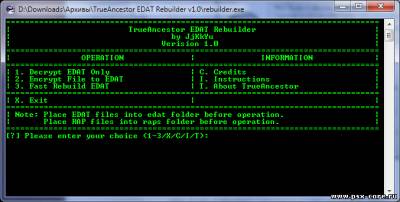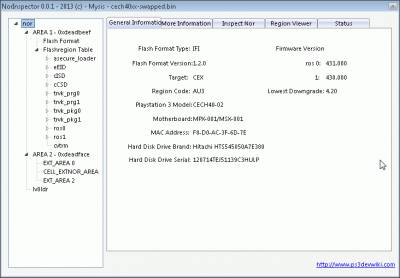| Главная » Файлы » PS3 Soft |
| В разделе материалов: 269 Показано материалов: 151-160 |
Страницы: « 1 2 ... 14 15 16 17 18 ... 26 27 » |
|
Очередная вариация утилиты для проверки валидности дампа PS3 NOR/NAND. Имеет следующий функционал: - NOR/NAND statistics - NOR/NAND patching - NOR/NAND byte swapping - NOR/NAND infos - NOR/NAND validation - NOR/NAND extraction - DATECODE check |
|
Разработчик JjKkYu выпустил свой новый релиз под названием TrueAncestor EDAT Rebuilder v1.0. Утилита позволяет криптовать/декриптовать EDAT файлы на ПК. |
|
Итальянские пользователи с сайта BiteYourConsole обновили GUI версию для утилиты PSP2PS3 под названием PspMinis Bite до версии 1.4 Изменения в этой версии: - Fixati some Bug - Adding new GUI - Added the readings. Mp3 files - Adding reading video files - Adding installation via setup - Added HTML Browser with direct connection to the site BiteYourConsole - Added the ability to convert ps1 backup with the program PS1toPS3 - Integrated HxD Hex editor - Integrated PBP unpacker utility |
|
Обновление менеджера PS2 игр для запуска их на PS3 без обратной совместимости. Это апдейт и его можно установить только на версию 1.01. 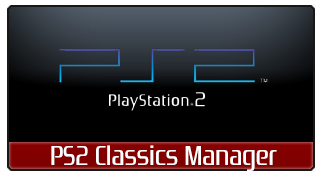 Изменения в этой версии: - Added shadow effect to all displayed text, this will allow @opium2k and others to design clear themes for PS2CM. - Fixed reported issues with Memory Cards. - Fixed a problem when assigning Memory Cards, if both slots were deactivated it would make PS2CM freeze. - Fixed small bug on the Title ID parsing code, only affected titles that had "[" and "]” characters at the end. - Added some missing titles to the "ps2titleid.txt” database, thanks to those who reported them. Thanks @bubba for your collaboration with covers , I updated the main thread with the latest links, I will upload "M” pack #2 soon to the SkyDrive, when I have the complete collection I will start making the PKGs and upload them so people can easily install them on their PS3. |
|
Обновление менеджера PS2 игр для запуска их на PS3 без обратной совместимости 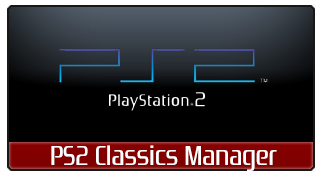 Изменения в этой версии: - Added FAQ - Added New Cover Downloads - Added Covers to SkyDrive (Individual) - Added Game Delete module, accessible through the new Extended Game List menu . - Added support for External Split game Copy / Import (.ISO / .BIN / .ENC) to internal drive. - Added feature to Filter Encrypted / Decrypted (ISO / BIN) on the Game List for organization purposes. To switch filters press L1 / R1 while on the Game List. - Added Extended Menu on the Game List, accessible by pressing the button, this avoids having to assign buttons to every single action. This menu will be useful for future features . - Added a Prompt for users when making an external game active, it will ask if they want to import the game internally, or just set it in the Placeholder temporally. When the game is imported you will be automatically taken back to XMB so you can run the Placeholder. - Added control-flag as recommended by Deank to RELOAD.SELF build process, this should solve file permission / access problems. - Added Memory Card slot selector module to assign any Memory Card at "/dev_hdd0/game/PS2L00123/USRDIR/SAVEDATA" as SLOT 1 and SLOT 2. They can have any name you like, for example: "Final_Fantasy_X.VME". - Added module to use optional custom PIC0.PNG and PIC1.PNG if they are provided by user on each game directory. - Updated covers module to look for covers named as "SLUS_000.00.PNG", "SLUS-00000.PNG" and "SLUS_000.00_COV.PNG", if you named them in any of those formats, they will be recognized and displayed. - Added code to look for .ISO / .BIN files while scanning (/dev_hdd0/PS2ISO) (/dev_usb00x/PS2ISO) and list them on the Game List. - Added code to encrypt .ISO / .BIN files from PS2ISO directory and automatically create the proper directory structure. - Added module to acquire PS2 Game Titles from the database distributed with @aldostools ps3tools (ps2titleid.txt), thanks to @aldostools for the database. - Added code to get proper Game Title ID from .ISO / .BIN (SYSTEM.CNF), this is used when encrypting and when listing games. - Added module to acquire Title ID from encrypted directory names (ex. "[SLUS_000.00] GAME TITLE", Title ID is "SLUS_000.00") - Modified PS2 game Cover handling code to use the new Title ID modules, covers should be named as in: "SLUS_203.12_COV.PNG". - Covers are now located at "/dev_hdd0/game/PS2L00123/USRDIR/COVERS". - Added auto-export module that will convert and make both selected SLOT 1 and SLOT 2 VMEs available on XMB's Memory Card Utility (You need to have 2 memory cards on XMB called MC1 and MC2 for this to work). - Added / verified VME (Memory Cards) decryption module to PS2CM, the resulting VMC (VM2) was tested on the XMB and worked fine. Note: By adding auto-export VME feature, the selected VME for SLOT 1 and SLOT 2 will get decrypted as VM2 and copied to /dev_hdd0/savedata/vmc/SLOT1.VM2 and /dev_hdd0/savedata/vmc/SLOT2.VM2 each time you set a game active in the PS2 Classics Placeholder. After being brought back to XMB you will be able to check out your saved data by going to Game->Memory Card Utility. - Added PS2 ISO encryption via PS2CM (had to port / modify ps2classic code to be compiled on PS3). - Ported / updated my own LIMG patcher code and it will properly check, patch or append the LIMG data segment to the PS2 ISO as needed (If LIMG segment is already found, the module will overwrite it to ensure it is correct). This module will properly handle both "ISO9660 / MODE1 / 2048" and "ISO9660 / MODE2 / FORM1 / 2352". - Added progress bar display for PS2 ISO encryption module. - Added check for correct PS2 Classics Placeholder Content ID on any selected game ISO.BIN.ENC, this will avoid the use of incorrectly encrypted / converted games. - Added support for External games at /dev_usb00x/PS2ISO/ ( smaller than 4GB for now ) - Added feature to import / copy external PS2 games to /dev_hdd0/PS2ISO/ ( smaller than 4GB for now ) - Added free space check when copying games from external USB Storage Device - Added display of free internal HDD space on top of game list - Added module to make backups of VME (Memory Cards) to "/dev_hdd0/PS2VME_BKP/" on PS2CM boot and exit for security purposes. - VME files will be now linked and not copied to system directory, because of this, save data will be always in synch. - Implemented several checks when launching PS2CM: * Verify if user have created MC1 and MC2 on the XMB for the Memory Card auto-export feature. * Verify if /dev_hdd0/PS2ISO directory needs to be created for External game import / copy. * Verify if a system directory at "/dev_hdd0/home" needs to be created for PS2 VME files, if it doesn't exist it will be created with the proper files inside. * Verify if the application can actually write to the system directory. * Verify if PS2 Classics Placeholder is properly installed. * Verify if PS2 Classics Placeholder has unneeded files for some reason (SAVEDATA, CONFIG, ...) and remove them to avoid any possible conflicts. * Verify if the current installation of PS2CM has missing files or is corrupt. * Verify if there is a Last Active game with missing files at PS2 Classics Placeholder directory. * Remove PS2 Classics Placeholder System memory cards when there is no game Active in it. - Modified the way VME (Memory Cards) are handled, now it will use only 2 VME for all games, you will be able to have up to 10 VME to select from, and just 2 of them can be used for SLOT 1 or SLOT 2. - VME will be located at "/dev_hdd0/game/PS2L00123/USRDIR/SAVEDATA" (PS2CM directory) - Games just need to have "ISO.BIN.ENC" at their respective directory structure (/dev_hdd0/PS2ISO/[GAME_ID] GAME_TITLE/...). |
|
Первая версия менеджера PS2 игр для запуска их на PS3 без обратной совместимости 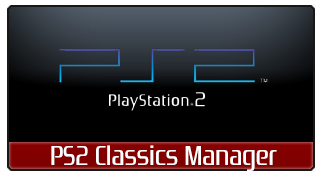 Подробности в теме поддержки |
|
Небольшая утилита для PS3 под названием PS2 Classics Placeholder второй ревизии. Создает иконку в XMB меню для запуска конвертированных PS2 игр на PS3 без обратной совместимости через программный эмулятор. 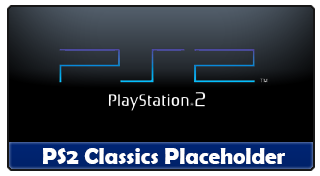 Инструкцию по применению смотрите в этой теме |
|
Разработчик CaptainCPS-X выпустил новую бету своего аркадного эмулятора многих игровых платформ: - Capcom CPS-1 - Capcom CPS-2 - Capcom CPS-3 - Cave - Data East DEC-0, DEC-8 and DECO IC16 based games - Galaxian based hardware - Irem M62, M63, M72, M90 and M92 hardware - Kaneko 16 - Konami - Neo-Geo - Pacman based hardware - PGM - Psikyo 68EC020 and SH-2 based hardware - Sega System 1, System 16 (and similar), System 18, X-Board and Y-Board - Toaplan 1 - Toaplan 2 - Taito F2, X, Z and others - Miscellaneous drivers for lots of other hardware  Изменения в этой версии: - Added information text display for selected options. - Added ROMs path directory browser. - Added Input Preset CFG file browser. - Added confirmation dialog when exiting FB Alpha RL. - Added feature to display Missing Games. - Added Game List Cache feature to avoid having to rescan ROMs every time FB Alpha RL is launched. - Added option to use alternate key combo to access RetroArch core menu, Main Menu(SELECT + TRIANGLE) and In-Game Menu (SELECT + SQUARE). - Updated + Modded latest RetroArch commits (Feb 10, 2013) - Updated fba-libretro core with latest commits (Feb 10, 2013) - Added Custom System Filter (go to options and select the systems to filter in that category). - Added support for 1080p / 720p / 480p display modes (all tested). - Added Game Preview display feature (hover a game to see its preview). - Included most game previews with package (thanks to Sturn and JacKc at NeoSource forums) - Added new Options Menu. - Added module to save / read settings to "FBA_RL.ini". - Added Option to configure 12 custom directories to scan for ROMs, you decide where you want FB Alpha RL to look for ROMs . - Added Option to set / change Input presets for all systems, you just need to do this once. - Added Option to Automatically Create basic Input preset configurations for all supported systems. - Added Option to enable / disable Auto Aspect Ratio selection on game launch. - Added Game System Filter (Press L1 / R1 to toggle game system filters). - Added ROM(s) re-scanning module (Press [START] to re-scan ROM(s)). - Rewrote FB Alpha RL to make better use of PSGL, now it supports a better GUI based on texture rendering (Thanks to Squarepusher/Twinaphex for the tips). - FB Alpha RL will check for important directories needed by RetroArch on launch, and will create them as needed. If you have the official RetroArch installed and it have missing directories as well for some reason, they will be created to make sure everything work fine. - Incremented number of displayed games. - Added quick list navigation by pressing L2 / R2. - Added Analog Stick support to navigate lists. - Added Main menu with various useful items. - Added ZIP Info feature (press [ ] to view ZIP info). - Updated FB Alpha (libretro) core. - (FBA core) Fixed graphic problems in CPS-1 driver. - (FBA core) Fixed Diagnostic Menu Lock-up in some games. - Added Screenshot feature (press and look in Photo XMB column). - Improved application core overall and fixed some bugs. - FB Alpha RL will not process WIP drivers from now on until compatibility is better(Megadrive, PCE, SNES). В шапке версия для 3.55, скачать версию для 3.40 можно здесь - версии не тестировались на 3.40 и 3.55, подтверждена работоспособность только на Rogero 4.30 v2.05 |
|
Разработчик pete_uk скомпилировал и переподписал известный эмулятор DOS под кастомные прошивки 4.хх.  Использование: Установите эмулятор, затем скопируйте через FTP или MMOS свои DOS игры в /dev_hdd0/game/HBDB90000/USRDIR Запустите DOPSBox и введите следующее: mount c ~/ c: Теперь вы в режиме DOS. (Войдите в папку и вы увидите свои скопированные игры.) Поддерживаются USB мышь и клавиатура. Более подробные инструкции на сайте разработчика |