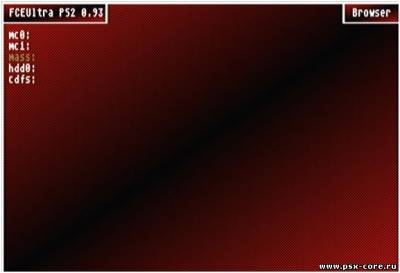Лучший по мнению многих эмулятор Nintendo Entertainment System для PS2. Последний релиз от AKuHAK.

Изменения в этой версии:
- Now it has full support for SCPH-1xxxx and PSX DVR. And I updated FCEUmm core into revision 160. rev13
Возможности:
* cd support removed;
* it tries to load FCEUltra.cnf from launched directory (maybe )
* now it is possible to select your preferred palette from big list;
* now all 4 video modes are pixel-perfect (of course only in Height):
PAL: 640x480i
NTSC: 640x448i
PAL non-interlaced (or PAL 256p): 640x240p
NTSC non-interlaced (or NTSC 224p): 640x224p
In width they all are stretched from 256 to 640. In fact it is not the best solution but it is better neither stretching to 592 (which is more native) cause there will appear black borders.
When you select NTSC video mode game will be forced into overscan mode. That mean that first 8 lines and last 8 lines will be cut from picture (256x240 -> 252x224). Yeah for full picture you need to play PAL modes :P
* you have to create manually all folders that you need inside your save folder cause now save folder is in fact base folder:
so for example your folder is mc0:/FCEUMM/
and you need to create mc0:/FCEUMM/fcs/ for savegames,
mc0:/FCEUMM/sav/ for Famicom saves,
mc0:/FCEUMM/cheats/ for your cheats.
Now features that are from original fceumm:
- FCEUX supports the iNES, FDS(raw and with a header), UNIF, and NSF file formats.
- FCEUX can load data from ZIPped files
- Followings extensions: .nes, .fds, .nsf, .unf, .nez, .unif are allowed
- FCEUX supports automatic IPS patching. Place the IPS file in the same directory as the file to load, and name it [filename.extension].ips.
- You can save and load savestates in any time
- In order to play any Famicom (.fds) game, you will need the FDS BIOS ROM image and it must be named disksys.rom. It must be in the base FCEU directory.
- L3 and R3 are for FDS control
- Allows the use of the game genie ROM. You must have a game genie ROM named gg.rom and it must be in the FCEUX base directory (mc0:/FCEUMM/gg.rom)
- Cheat files (.cht) are stored in the "cheats" subdirectory under the base FCEUX
The most known dismissed features:
* wrong palettes selection. In fact there is very difficult palette selection. In original FCEU - there is such a order(if a condition doesn't exist for a higher priority palette, the emulator will continue down its list of palettes):
NSF Palette(for NSFs only)
Palette loaded from the "gameinfo" directory.
NTSC Color Emulation(only for NTSC NES games).
VS Unisystem palette(if the game is a VS Unisystem game and a palette is available).
Custom global palette.
Default NES palette.
But in PS2 port there is none of this palettes used It skips all steps and can load only "Custom Global Palette". Not very good solution.
* no way for modifying sound (volume, quality, 8-bit and so on)
* no network and no video recording (you know why )
* no gzip support (cause dup() function crash on PS2SDK)
* no way for changing emulation speed
* only old cpu (cause new cpu is very laggy it even on pentiums)
* no screenshots
* only supported 2 pads (in theory it is possible to make MULTITAP working - yeah bomberman )
* only default pads are supported (no way for such devices such as arkanoid or mouse)
* no way for special scalers (like Hq2x) cause they are very laggy on PS2
* VSYNC is disabled (and I dont know how to enable it)
|