|
Сборник программ для ПК
|
|
| pvc1 |
Дата: Пн, 19 Окт 2015, 14:00 | Сообщение #1 |
|
Высшая материя
Сообщений: 11481
|
Сборник программ для ПК ( PS Vita)
VPKViewer v0.4b - просмотр VPK файлов на ПК
VitaOrganizer v0.6.0 - органайзер приложений и пересылка VPK на Vita
Simple VPK Icon Shell Extension v20161022.0 - VPK расширение проводника Windows
VPKTool v1.8.2 - уменьшение размера ваших VPKs для установки по частям
FTP PS Vita VPK Installer v3.0 - установка VPK файлов без использования двойного пространства
PSVita DB Theme Installer v1.3 - установщик тем, написанный на JAVA, в файл app.db
Vita Game Update Checker by LMAN - проверка игр от PS Vita на обновления
QCMA - Content Manager Assistant - утилита для изменения оригинального CMA
EML File Generator v0.4 - утилита для копирования файлов на карту памяти PS Vita
Vita Update Blocker v1.1 - утилита для спуфинга прошивки на PS Vita
PS Veeter v0.8 - программа для просмотра бекапа контента с PS Vita
PS VITA Firmware xTractor - программа по извлечению файлов прошивки PS Vita




|
| |
| |
| pvc1 |
Дата: Пн, 19 Окт 2015, 14:04 | Сообщение #2 |
|
Высшая материя
Сообщений: 11481
|
PSVita DB Theme Installer v1.0 - установщик тем, написанный на JAVA, в файл app.db
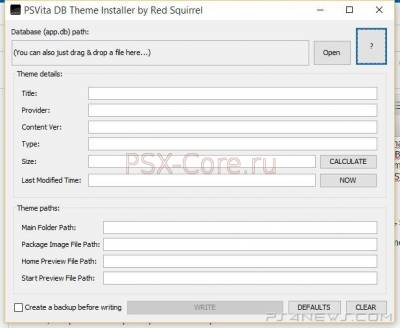 
Цитата Features
Written in JAVA, so compatible with any OS that supports a JVM (Windows, Linux, Mac...)
Removed the need to use any external program (like SQLite Browser) and to find and edit SQL tables/records manually: all you need to do is to pass an app.db and your theme info, the program will write records automatically in your DB file at the correct table.
Support for SQL blobs: this means that you can insert even a title and an author/provider for your custom theme that will appear in PSVita Theme Settings page. In this way there will be really no difference between an official PSVita theme and your custom theme, like you can view from these screenshots HERE
Basic and easy to use GUI
Application's window resizable by the user so as to fit any screen resolutions
Tooltips with explanations on every field:
Support for drag & drop in the input app.db text field
The program will check if a record with the same UNIQUE key is already existing so as avoiding SQL errors.
Ability to insert all params about your theme info, such as version, last mod date, size, etc...
Ability to calculate the size of your theme automatically (by passing the main folder of your theme the program will calculate automatically the full size)
Ability to set the last modified date to now automatically
Ability to create a backup of your app.db automatically before writing changes
Ability to quickly fill all text fields with default values (I used the same of the HackInformer's tutorial)
English and Italian translations
Скачать:
PSVita DB Theme Installer v1.0




|
| |
| |
| pvc1 |
Дата: Пт, 23 Окт 2015, 09:30 | Сообщение #3 |
|
Высшая материя
Сообщений: 11481
|
Vita Game Update Checker by LMAN - проверка игр от PS Vita на обновления
Цитата Usage:
Type Title ID or Drop PARAM.SFO file into the first field,
then press on 'Check' button to check online for available updates.
Right click on any column to show or hide the needed one.
Right click on any update to copy it's values or to view the changelog.
Press on 'Save As' button to save all founded updates to a text file.
Requirement:
Microsoft DotNet v4.0
Скачать:
* Vita Game Update Checker




|
| |
| |
| pvc1 |
Дата: Вт, 03 Ноя 2015, 14:54 | Сообщение #4 |
|
Высшая материя
Сообщений: 11481
|
PSVita DB Theme Installer v1.3 - обновился установщик тем, написанный на JAVA, в файл app.db
Цитата v1.3:
Added a new function to send an email to your PSVita already preset to get the app.db file through the known Mr. Gas’ mail trick method:
Added a new function to send an email to your PSVita with the modified app.db as attachment! The email will be already preset to be ready to install the app.db file through the known Mr. Gas’ mail trick method:
This new feature will be available immediately after writing the changes to app.db or even activable by the user manually by clicking on the specific button after loading a app.db with the application.
Slightly changed the GUI with the addition of two new buttons for the two new features above:
v1.2:
Added a function to clean and compact the database (using the SQL command VACUUM). This will reduce the size of your app.db, especially if it is very old, deleting all obsolete tables and records. The following is an example about the gain I got with my old app.db using this function:
Added a button near every text field that will open a new dialog with a preview screenshot of where the string will appear on PSVita:
Changed and improved the explanation about the “Main Folder Path” parameter since it seems that was not very clear.
Opened a collaborative translation project on OneSkyApp, so if you wish to contribute with a translation for the program now you can do it.
v1.1:
Added a function to import a theme.xml file and get data (if any) from it. In this way filling in the various text fields, especially those related to the theme’s file paths, should be even faster now!
Slightly remodelled the GUI
Now the option to do a backup of the app.db file before writing is enabled by default
Added the French translation by Yattoz
Fixed a spelling error in the English translation (thanks to HarmfulMushroom for reporting this)
Скачать:
PSVita DB Theme Installer v1.3




|
| |
| |
| pvc1 |
Дата: Пн, 30 Ноя 2015, 13:57 | Сообщение #5 |
|
Высшая материя
Сообщений: 11481
|
PS Vita DB Theme installer v2.0
Цитата Added a new installation mode compatible with every Firmware < 3.55, so even for firmwares < 3.30 that did not support the old “Official Theme” installation mode.
The new installation method will let the user to edit any existing system app icon and title too.
Ability to import the icons filenames directly from a theme.xml file even for the new installation method.
Support for custom XML keys in the theme.xml in the new installation method: in addition to the official themes XML keys (m_browser, m_video, m_music, m_ps3Link, m_party, m_trophy, m_near, m_hostCollabo, m_ps4Link, m_friend, m_email, m_calendar, m_message, m_parental, m_camera, m_settings) the program will search for other custom XML keys such as m_store (PSStore app icon), m_maps(Maps app icon), m_package (Package Installer app icon), m_cross (Cross Controller app icon), m_panoramic (Panoramic Camera app icon)and m_welcome (Welcome Park app icon).
So from now on custom themes authors can add these XML keys in their custom theme’s theme.xml file to support their automatic installation in old firmwares with this program.
The program now will automatically recognize if the imported APP.DB supports “Official theme” installation method or not. If not then it will automatically disable the specific tab to avoid that users can make any mistake.
Added a function to check for available updates for the program at startup.
Скачать:
* PSVita DB Theme Installer v2.0




|
| |
| |
| pvc1 |
Дата: Пн, 18 Янв 2016, 13:32 | Сообщение #6 |
|
Высшая материя
Сообщений: 11481
|
Vita Modules (3.50) and PRXTool Mod by TheFloW

Цитата I decided to share the 3.50 vita modules and prxtool mod with you guys, so everybody can take a look at it!
This dump contains more modules than you could have dumped with vitasploit (it even contains the webkit module or an other interesting module SceCompatDialogPlugin) The important thing is that all these modules are NID UNPOISENED which means that prxtool will be able to resolve all the known NIDS.
I have also included my extended db.json file in this package. This file has been manually adjusted, so don't mind the order of the NIDS. This database has got some SceAppMgrUser API's resolved which are very cool for you guys:
sceAppMgrPspSaveDataRootMount, sceAppMgrConvertVs0UserDrivePath or sceAppMgrLaunchAppByUri.
This is how to translate the modules into ARM assembly files:
prxtool -r 0x81EFC470 -i -b -w -n db.json SceVideoExport_0x81EFC470_0.bin > videoexport.S
The -i indicates whether the module is thumb mode or ARM mode. Most of the prxtool's feature won't work so don't bother trying other arguments than these here.
Have fun reversing guys!
TheFloW
Скачать:
* Vita Modules (3.50) and PRXTool Mod




|
| |
| |
| pvc1 |
Дата: Вт, 09 Авг 2016, 11:10 | Сообщение #7 |
|
Высшая материя
Сообщений: 11481
|
PS Vita DB Theme installer 360
Цитата What’s new with PSVita DB Theme Installer 360?
Instead of manual copy of the app.db file to and from the Vita, PSVita DB Theme Installer 360 has an integrated FTP client that lets it retrieve and update the app.db file directly to your device, meaning much less manual manipulations.
Скачать:
* PS Vita DB Theme installer 360




|
| |
| |
| pvc1 |
Дата: Вт, 09 Авг 2016, 12:20 | Сообщение #8 |
|
Высшая материя
Сообщений: 11481
|
PSProxy v3.1.0.0 - прокси для обхода обязательного обновления до 3.61
Цитата I have updated my PSProxy application to v3.1.0.0 which fixes some bugs regarding support to PS Vita.
This will allow you to bypass the new 3.61 update and sign-in to PSN on 3.60 firmware.
Instructions:
Press start on the utility.
Add IP and Port to the Vita.
Sign-In to PSN
Profit?
Скачать:
* PSProxy v3.1.0.0




|
| |
| |
| pvc1 |
Дата: Сб, 15 Окт 2016, 07:45 | Сообщение #9 |
|
Высшая материя
Сообщений: 11481
|
PSP2SHELL - утилита для упрощения разработки приложений для PS Vita под Windows и Linux, пока под 64 битные ОС

Цитата ======================= | PSP2SHELL By Cpasjuste | ======================= ABOUT ======= - psp2shell is an utility/remote shell (library+client) to ease the development process on ps vita devices. The client is currently available for linux x64 (ubuntu) and windows x64 (wip). INSTALL ======== - add libpsp2shell.a and psp2shell.h to your app.. - add psp2shell needed library flags to your app : -lpsp2shell -lSceSysmodule_stub -lSceNet_stub \ -lSceNetCtl_stub -lSceKernel_stub -lScePower_stub -lSceAppMgr_stub - DO NOT use secure flag (vita-make-fself -s), this is needed for reloading, you should then add the flag back when releasing your application. - Please note that when using psp2shell library, you're application will never enter "deep sleep" ("power lock"), so the network connexion will not be lost. USAGE ======= - init psp2shell in your app : psp2shell_init(3333, 0) - to print to the shell from your app use : psp2shell_print(..) / psp2shell_print_color(..) - connect to your app with psp2shell_cli : ./psp2shell_cli 192.168.x.x 3333 - update/reload your app from the shell : reload "path/to/eboot.bin" - type help (or ?) for more commands cd, ls, pwd, rm, rmdir, mv, put, reset, reload, launch, umount, thlist, modlist) THANKS ======== - consolex-bordeaux.fr : for offering a ps vita device - TheFl0w : for helping on a few functions - vitasdk developers : for the sdk 
Скачать:
* VPK file
* Data files




|
| |
| |
| pvc1 |
Дата: Вт, 29 Ноя 2016, 14:51 | Сообщение #10 |
|
Высшая материя
Сообщений: 11481
|
Сырая пробная версия PKGDecrypt by St4rk - декриптовка PS Vita Package (PKG) файлов
Скачать:
* Проект на Github




|
| |
| |