10:38 XMBPC v1.0 | |
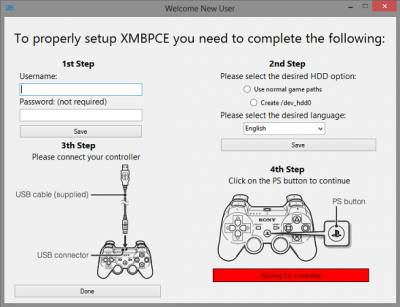 Изменения в этой версии: - Added: YouTube can now directly be started under "Video” - Added: Keyboard support (No more controller required) - Mappings https://www.luxdev.de/XMBPCE/KEYBOARD%20CONTROLS.txt - Added: Steam support (Just choose your game shortcuts NOT .EXE) - Commandline Switches (/default ; /about ; /xbox) (Via cmd or XMBPC Toolbox GUI) -> /default will start XMBPC directly without setup with default values (MediaPaths = Desktop ; Language = English ; Username = PC Username ; Games = None) -> /about shows a messagebox about XMBPC -> (/xbox will skip the "Press the PS button to continue” on the setup and lets you use XMBPC with a XBOX controller – USELESS SINCE KEYBOARD SUPPORT) - Updated: You don’t need more to enter the pc games’s names - Updated: Setup optimized - Stability: XMBPC Network optimizations & stability improvements - Stability: Improvements on browsing games, musics, videos and pictures (You will maybe see no difference but the browsing system got completely changed) - Fixed: Volume adjustment now works on the music & video player - Fixed: When you exit the internet browser, XMB should get reactivated now - Fixed: Random crashes - Fixed: XMBPC now boots up with any selected language (Only English worked) NOTES: - Always use a new stable release - To use the PS1 & PS2 Emulator you need to configure it first (PS2: CDVD -> cdvdGigaherz !) and add a BIOS file. - To add PSP/PS1/PS2 games you need to select the correct filter on the setup https://85.31.189.150/setupnew.png (multiselect works) Скачать и обсудить можно здесь | |
|
| |
Похожие материалы по теме:
| Всего комментариев: 0 | |
