| Главная » Файлы » PS3 Soft » Менеджеры |
| В категории материалов: 77 Показано материалов: 41-50 |
Страницы: « 1 2 3 4 5 6 7 8 » |
Сортировать по: Дате · Названию · Рейтингу · Комментариям · Загрузкам · Просмотрам
|
Обновление многофункционального менеджера multiMAN 04.46.01 FULL от 7-го июля 2013 года. Это полноценный релиз, а не обновление. Ставится на любую старую версию. В архиве находятся CEX, DEX и STEALTH версии менеджера. Медиаплеер Showtime версии 04.03.282 CEX/DEX, а также набор утилит lastGAME7, gameDATA7, bdRESET7, stDISC5 и ps3netsrv_mmDM_mmRAS  Изменения в этой версии: * Added support for 4.46CFW * Fixed "Change BD-Movie Region" function for 4.41CFW * Updated Turkish translation * Updated explore_plugin.sprx for 4.46 to avoid Trophy display misalignment |
|
Обновился менеджер от ресурса PS3Ita, построенный на исходниках Iris Manager до версии 1.11  Изменения в этой версии: - исправлена небольшая ошибка, которая могла отображать неправильное количество страниц при показе 4×3. |
|
Обновление многофункционального менеджера multiMAN 04.40.00 STEALTH от 4-го июня 2013 года. Это полноценный релиз - стелс версия, маскируется под одну из игр. Ставится на любую старую версию. В архиве находятся сам менджер и инструкция по установке.  Изменения в этой версии: - новый сервер обновлений |
|
Еще один менеджер от ресурса PS3Ita, построенный на исходниках Iris Manager.  Изменения в этой версии: * Added Payload 4.41 CEX (CFW Rebug 4.41.2 & Rogero 4.41 are now supported). * "Control fan” now also supports the CFW 3.55 DEX, 4.21 DEX, 4.30 DEX and 4.41 CEX. * Added function that automatically fixed the error 0×80010009 in games and updates. * Added Menu "Setup Video” and options "Grid 6×4/4×3″. This last one allows you to choose if display 24 or 12 games on one page screen. * The manager on first boot detects the language setting in the PS3 and if the language is present in Ps3ita Manager set it as default. * Added option "Fix fw version in psn/update games” in the menu "Tools”. This fixex the error 0×80010009 in ALL PSN Games and Update installed. Note: The option for obvious reasons is displayed only if you use a cfw from version 4.21 to 4.40. Problem fixed: * Fixed bug in payload 3.55 DEX and 4.21 DEX (wrong offset in the functions lv2_unpatch_storage & lv2_patch_storage). * Fixed "bug” in the payload 4.30 DEX (was not present the "patch” to remove the lv2 memory protection). This was causing shutdown of the ps3 if you used the CFW Rebug 4.30.2 with target id set to DEX. |
|
Обновление менеджера PS2 игр для запуска их на PS3 без обратной совместимости. Это апдейт и его можно установить только на версию 1.01. 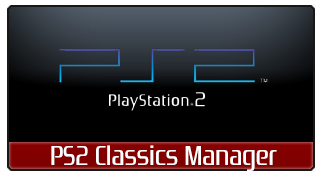 Изменения в этой версии: - Added shadow effect to all displayed text, this will allow @opium2k and others to design clear themes for PS2CM. - Fixed reported issues with Memory Cards. - Fixed a problem when assigning Memory Cards, if both slots were deactivated it would make PS2CM freeze. - Fixed small bug on the Title ID parsing code, only affected titles that had "[" and "]” characters at the end. - Added some missing titles to the "ps2titleid.txt” database, thanks to those who reported them. Thanks @bubba for your collaboration with covers , I updated the main thread with the latest links, I will upload "M” pack #2 soon to the SkyDrive, when I have the complete collection I will start making the PKGs and upload them so people can easily install them on their PS3. |
|
Обновление менеджера PS2 игр для запуска их на PS3 без обратной совместимости 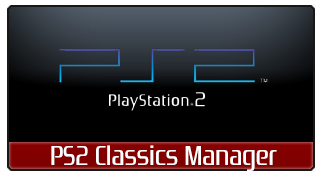 Изменения в этой версии: - Added FAQ - Added New Cover Downloads - Added Covers to SkyDrive (Individual) - Added Game Delete module, accessible through the new Extended Game List menu . - Added support for External Split game Copy / Import (.ISO / .BIN / .ENC) to internal drive. - Added feature to Filter Encrypted / Decrypted (ISO / BIN) on the Game List for organization purposes. To switch filters press L1 / R1 while on the Game List. - Added Extended Menu on the Game List, accessible by pressing the button, this avoids having to assign buttons to every single action. This menu will be useful for future features . - Added a Prompt for users when making an external game active, it will ask if they want to import the game internally, or just set it in the Placeholder temporally. When the game is imported you will be automatically taken back to XMB so you can run the Placeholder. - Added control-flag as recommended by Deank to RELOAD.SELF build process, this should solve file permission / access problems. - Added Memory Card slot selector module to assign any Memory Card at "/dev_hdd0/game/PS2L00123/USRDIR/SAVEDATA" as SLOT 1 and SLOT 2. They can have any name you like, for example: "Final_Fantasy_X.VME". - Added module to use optional custom PIC0.PNG and PIC1.PNG if they are provided by user on each game directory. - Updated covers module to look for covers named as "SLUS_000.00.PNG", "SLUS-00000.PNG" and "SLUS_000.00_COV.PNG", if you named them in any of those formats, they will be recognized and displayed. - Added code to look for .ISO / .BIN files while scanning (/dev_hdd0/PS2ISO) (/dev_usb00x/PS2ISO) and list them on the Game List. - Added code to encrypt .ISO / .BIN files from PS2ISO directory and automatically create the proper directory structure. - Added module to acquire PS2 Game Titles from the database distributed with @aldostools ps3tools (ps2titleid.txt), thanks to @aldostools for the database. - Added code to get proper Game Title ID from .ISO / .BIN (SYSTEM.CNF), this is used when encrypting and when listing games. - Added module to acquire Title ID from encrypted directory names (ex. "[SLUS_000.00] GAME TITLE", Title ID is "SLUS_000.00") - Modified PS2 game Cover handling code to use the new Title ID modules, covers should be named as in: "SLUS_203.12_COV.PNG". - Covers are now located at "/dev_hdd0/game/PS2L00123/USRDIR/COVERS". - Added auto-export module that will convert and make both selected SLOT 1 and SLOT 2 VMEs available on XMB's Memory Card Utility (You need to have 2 memory cards on XMB called MC1 and MC2 for this to work). - Added / verified VME (Memory Cards) decryption module to PS2CM, the resulting VMC (VM2) was tested on the XMB and worked fine. Note: By adding auto-export VME feature, the selected VME for SLOT 1 and SLOT 2 will get decrypted as VM2 and copied to /dev_hdd0/savedata/vmc/SLOT1.VM2 and /dev_hdd0/savedata/vmc/SLOT2.VM2 each time you set a game active in the PS2 Classics Placeholder. After being brought back to XMB you will be able to check out your saved data by going to Game->Memory Card Utility. - Added PS2 ISO encryption via PS2CM (had to port / modify ps2classic code to be compiled on PS3). - Ported / updated my own LIMG patcher code and it will properly check, patch or append the LIMG data segment to the PS2 ISO as needed (If LIMG segment is already found, the module will overwrite it to ensure it is correct). This module will properly handle both "ISO9660 / MODE1 / 2048" and "ISO9660 / MODE2 / FORM1 / 2352". - Added progress bar display for PS2 ISO encryption module. - Added check for correct PS2 Classics Placeholder Content ID on any selected game ISO.BIN.ENC, this will avoid the use of incorrectly encrypted / converted games. - Added support for External games at /dev_usb00x/PS2ISO/ ( smaller than 4GB for now ) - Added feature to import / copy external PS2 games to /dev_hdd0/PS2ISO/ ( smaller than 4GB for now ) - Added free space check when copying games from external USB Storage Device - Added display of free internal HDD space on top of game list - Added module to make backups of VME (Memory Cards) to "/dev_hdd0/PS2VME_BKP/" on PS2CM boot and exit for security purposes. - VME files will be now linked and not copied to system directory, because of this, save data will be always in synch. - Implemented several checks when launching PS2CM: * Verify if user have created MC1 and MC2 on the XMB for the Memory Card auto-export feature. * Verify if /dev_hdd0/PS2ISO directory needs to be created for External game import / copy. * Verify if a system directory at "/dev_hdd0/home" needs to be created for PS2 VME files, if it doesn't exist it will be created with the proper files inside. * Verify if the application can actually write to the system directory. * Verify if PS2 Classics Placeholder is properly installed. * Verify if PS2 Classics Placeholder has unneeded files for some reason (SAVEDATA, CONFIG, ...) and remove them to avoid any possible conflicts. * Verify if the current installation of PS2CM has missing files or is corrupt. * Verify if there is a Last Active game with missing files at PS2 Classics Placeholder directory. * Remove PS2 Classics Placeholder System memory cards when there is no game Active in it. - Modified the way VME (Memory Cards) are handled, now it will use only 2 VME for all games, you will be able to have up to 10 VME to select from, and just 2 of them can be used for SLOT 1 or SLOT 2. - VME will be located at "/dev_hdd0/game/PS2L00123/USRDIR/SAVEDATA" (PS2CM directory) - Games just need to have "ISO.BIN.ENC" at their respective directory structure (/dev_hdd0/PS2ISO/[GAME_ID] GAME_TITLE/...). |
|
Первая версия менеджера PS2 игр для запуска их на PS3 без обратной совместимости 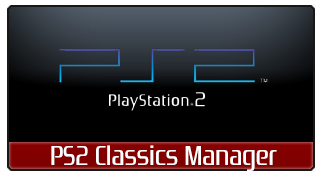 Подробности в теме поддержки |
|
Обновление многофункционального менеджера multiMAN 04.18.04 UPDATE. Это не полноценный релиз, а обновление. В архиве находятся CEX, DEX и STEALTH версия.  Изменения в этой версии: * When on-screen-keyboard (OSK) is used and user cancels the entry mM will not accept the entered text * Created proper ring-buffer for mp3 playback which should mean no more glitches/pauses of the music * Restored support for GLC3.PNG for themes in 8x4 mode * Increased screenshot JPEG quality to 90% and 1MB buffer size * Toolbox/IPF from /app_home will be activated when you quit mM with {PS} button on 4.30 Rogero CFWs * Fixed a bug introduced in mM 04.17.00: mM skipping 1-letter filenames (x.yyy) when copying folders |
|
Обновление многофункционального менеджера multiMAN 04.18.00 UPDATE. Это не полноценный релиз, а обновление. В архиве находятся CEX ,DEX и STEALTH версии, инсталлятор InstallPKG и заменитель иконки SingStar на InstallPKG, а также новая версия LastGAME 04.01. Изменения в этой версии: * Added support for downloadable packages/files in the Web column * Fixed some minor issues (rename/delete) when using "Game Settings" menu (after using L1/R1 to switch games) * Reworked some core functions and improved mM's performance even more * Added back "Install Package Files Method" to Settings for 4.30 firmwares * Removed pulsing of the currently selected entry (works better with some fonts) * "Game Settings" menu now loads faster * If the background game-verification didn't complete and you had to wait for "Verifying..." it will now happen only once per game. The result of the verification is now remembered |
|
Обновление многофункционального менеджера multiMAN v04.17.05 UPDATE. Это не полноценный релиз, а обновление. В архиве находятся CEX ,DEX и STEALTH версии, инсталлятор InstallPKG и заменитель иконки SingStar на InstallPKG, а также новая версия LastGAME 04.01. Изменения в этой версии: * Added [www.brewology.com] installable packages in the WEB column * Fixed access to AVCHD/Blu-ray Movie Discs and DVD Video Discs * When moving files on the same drive mmOS won't check for available free space * Improved background scanning/verifying of USB games * Added support for AVCHD HDD movies to lastGAME |

