|
Сборник программ для PSP
|
|
| dw_tn |
Дата: Пт, 15 Мар 2013, 09:23 | Сообщение #1 |
|
Супер мозг
Сообщений: 4823
|
Сборник программ для PSP
Доступно только для пользователей
Делимся разным софтом.
услуги модератора люкс класса- обратиться.
|
| |
| |
| dw_tn |
Дата: Сб, 12 Окт 2013, 12:46 | Сообщение #11 |
|
Супер мозг
Сообщений: 4823
|
Хоумбрю игра Battleship v1.0 от ABCandG

Цитата BattleShip recreates the classic board game
Battleship (better known as the game of the
boats or battle), where we "sink" to our enemy
vessels, which can certainly be against the
same CPU or a friend by adhoc mode between
two PSP. Undoubtedly a game that is simple
but it is very entertaining to compete against
your friends. Author: ABCanG .
Description:
As mentioned the game really is simple to
start playing you should place your ships on
the boxes that are displayed next to your
screen, you can accommodate them wherever
you like and think that the enemy can not
"sink your ships." When the action starts you
try to find your enemy's ships, checking the
boxes where you think he will stand, if you hit
an X is placed on the board. The winner is the
first to sink all ships.
Features:
There are two game modes
CPU: In which you race against the CPU or
IA of the same game.
ADHOC: You can compete against other
friend (via Adhoc).
Controls:
Screen to place the boats
X: To select a boat / Select position where
you want to leave the ship.
Trigger L / R: You can rotate or change
positions drawn vessel.
Digital Pad: Move the cursor over the boxes.
Start: Start the game.
In the game
Digital Pad: Move the cursor over the boxes.
X: Attack.
Скачать ABCanG Battleship version 1.0 : https://www.dashhacks.com/downloa....ip.html
п.с. Запостил пока сюда
услуги модератора люкс класса- обратиться.
|
| |
| |
| aumihta24 |
Дата: Ср, 16 Окт 2013, 23:31 | Сообщение #12 |
|
Уже освоился
Сообщений: 97
|
PSXCHECKER
тестирует пиксели и работоспособность кнопок
NK
|
| |
| |
| aumihta24 |
Дата: Ср, 16 Окт 2013, 23:34 | Сообщение #13 |
|
Уже освоился
Сообщений: 97
|
Xplora1.8
Многофункциональный файл менеджер с приятныым интерфейсом
NK
Сообщение отредактировал aumihta24 - Ср, 16 Окт 2013, 23:48 |
| |
| |
| pvc1 |
Дата: Чт, 15 Май 2014, 16:41 | Сообщение #14 |
|
Высшая материя
Сообщений: 11506
|
103 PSP плагинов для 6.XX
Скачать:
* 103 PSP Plugins for 6.XX (27 МБ)




|
| |
| |
| pvc1 |
Дата: Пт, 16 Май 2014, 11:54 | Сообщение #15 |
|
Высшая материя
Сообщений: 11506
|
Беспроводной стриминг видео на PSP
Цитата Figured I make a little package that is kind of fun, especially if you have a PSP GO Model and a Bluetooth head set with PS3 controller
This works for my 3G 3000 as well with PRO on both and yes test as well with ME 6.20
Download all Files.
Convert avi to PMP with AVItoPMP_1.2.0__build_77_.rar
while that is going on transfer to GAME folder UoPMPlayer_660.zip of course decompressed
Run small GUI.2.1_full.7z set up for your wireless network and do the same for PSP before running UoPMPlayer
Now if all is set up well you now can stream movies to PSP with your network
Have fun and good luck
Many thanks go out to all devs that made this possible and a few people that helped me find the newest converter and PRO-C2 collection and his 6.20 ME as well
Скачать:
* UoPMPlayer_660.zip (3.78 МБ)
* AVItoPMP_1.2.0__build_77_.rar (7.79 МБ)
* small GUI.2.1_full.7z (772.1 КБ)




|
| |
| |
| pvc1 |
Дата: Ср, 28 Май 2014, 22:43 | Сообщение #16 |
|
Высшая материя
Сообщений: 11506
|
Интересный проект - порт CyanogenMod-PSP-C от Joel16
Цитата CyanogenMod-PSP-C by Joel16 Purpose: This software is to be used a replacement for the PSP's XMB. However it's still in the works, and not stable enough for daily use. It is inspired by Android's famous custom rom, CyanogenMod. Take note, this does NOT allow you to run any android software on a PSP and it never will. The psp doesn't have the hardware capabilities to do that. The purpose of this software is to allow you to do the anything a PSP can do, with a different UI and additional features like a built in file manager and text editor. It's purpose is similar to that of iR Shell. I have not added in any auto-boot functions as yet since the software is not yet stable. The app still has quite a lot to do, and I could use some help with developers if interested. The progress of what's working, and what isn't can be checked here: https://github.com/joel16/CyanogenMod-PSP-C/blob/master/README.md Downloads: - Only source available at the moment. I won't provide any builds until further progress. (Not recommended for regular users, developers needed) - You can quickly compile and run the app. Compiling instructions are included in readme.md https://github.com/joel16/CyanogenMod-PSP-C This is the version, I'm planning to make a full release on. Interested developers can contact me from my email: s [email protected], or pm me here. Update 5/17/14 Since I'm planning to prevent the use of the Home button in the future, and also add an auto booting plugin. I also worked on a simple recovery menu. It's not so much of a recovery menu as of now, but it will be later on :P Download Source Code




|
| |
| |
| pvc1 |
Дата: Пн, 09 Июн 2014, 13:41 | Сообщение #17 |
|
Высшая материя
Сообщений: 11506
|
PSPconsole v1.7 mod by qwikrazor87
Цитата SPconsole v1.7 mod (6.xx) Hello everyone. I have updated this plugin to work on the 6.xx CFW. I have tested it on 6.60 PRO-C f3, 6.60 ME 1.8 and 6.20 PRO-C f3. This plugin is very useful and was one of my favorite plugins back in the 5.xx days. For those of you wondering, no, I do not have the source code, I just updated the kernel NIDs and fixed the module start handler, previously it waited until a certain module starts (sceVshBridge_Driver), but by the time PSPconsole starts that module is already loaded, so I just have it wait until sceKernelLibrary starts, okay, enough of that crap. With this plugin you can manage files, sort games/homebrew, calculator, alarm clock, play some mini games and a few other things. Some screenshots of the plugin in action.  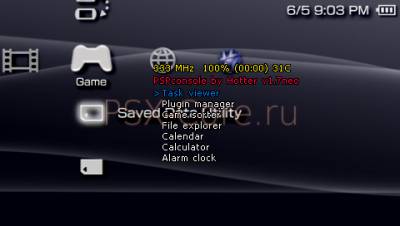 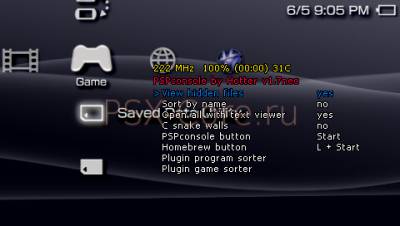 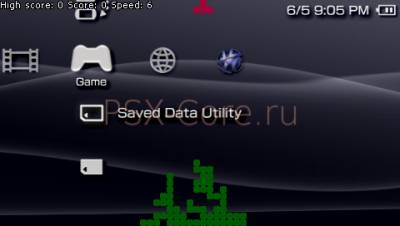 All credit for the work of this plugin goes to the author, Hotter. Plugin Features (from official v1.7 release quote) View Battery Information. View text files. View and edit with hex editor. View loaded threads, modules files. Delete, Cut, Copy, Rename, Create, View properties of file/folder, set them hidden/read-only. Alarm Clock. Play Homebrew Games - C snake, Tetris, Pong. Sort your Games and Homebrew's Collection. Calculator. And all that you can do from XMB menu when you are listening music or watching videos.
Скачать:
* PSPconsole v1.7 mod




|
| |
| |
| pvc1 |
Дата: Пт, 15 Авг 2014, 15:49 | Сообщение #18 |
|
Высшая материя
Сообщений: 11506
|
обновился порт CyanogenMod PSP-C Alpha Build 2
Цитата Features from Alpha Build 2 :
Added quick usb toggle. (Press select in the about screen to toggle on/off)
Added functions, to free ram after being used up.
Minor controls adjustment in recovery menu.
Added digital time.
Added some Settings options. (Most things are still W.I.P, but it's getting there.)
Revamped settings screen, giving it a better look and feel, and a lot more similar to CyanogenMod's.
Processor info can be found under settings/performance.
Added the following options in recovery menu: [] Usb toggle [] Shutdown Device [] Standby
Added W.I.P Online updater, under settings/about.
Added osl's bilinear filtering. (don't see any difference to be honest)
Added ability to take screen shots. Activate it by pressing R+Triangle.
Improved cursor quality.
Integrated RemoteJoyLite plugin under settings/developer options. Can also be toggled by pressing select in settings/about.
Display wifi config files under WiFi menu.
Fixes from Alpha Build 2:
Fixed lock screen always returning home, when unlocked.
Fixed font misalignment in browser.
Removed lots of unnecessary codes.
Cleaned up, Optimized and re-organized code for better performance.
Fixed cursor position resetting after exiting an app or menu.
Fixed lockscreen and powermenu crashing upon returning to previous app.
Fixed navbar buttons clashing with the about button in the settings menu. (The navbar buttons were unusable in the settings menu before this got fixed)
Fixed file names being skipped when using the directional keys in file manager.
Fixed Notification Slider's leaving an empty space on top.
Fixed Apollo music player error message crash.
Fixed Homescreen lagg, caused by faulty code management.
Fixed crashing after opening the WiFi option under settings.
Скачать:
* CyanogenMod-PSP Alpha Build 2




|
| |
| |
| aumihta24 |
Дата: Ср, 03 Сен 2014, 17:18 | Сообщение #19 |
|
Уже освоился
Сообщений: 97
|
Андроид оболочка работает, но иногда зависает. Класно в ней то, что можно поменять курсор и бэкграунд https://pikucha.ru/idv1g Добавлено (03 Сен 2014, 17:18)
---------------------------------------------
Вот ещё две альтернативных оболочки
https://yadi.sk/d/-SgL_APiawrvT
https://yadi.sk/d/FwjI9hZraws6g
NK
Сообщение отредактировал aumihta24 - Вт, 02 Сен 2014, 20:46 |
| |
| |
| pvc1 |
Дата: Вс, 21 Сен 2014, 10:32 | Сообщение #20 |
|
Высшая материя
Сообщений: 11506
|
CyanogenMod PSP-C Alpha Build 2.2 Test 1 от Joel16
Цитата - The notification pull down menu brings the quick settings panel as default from now. (It displays the current day, month and time as well as the battery percentage. Settings, lockscreen, wifi menu and sleep can currently be accessed from this area)
- Many changes to file manager (Include icons for specific file types, open images, delete files (not folders), play MP3 files through apollo and possibly run homebrew- Needs testing)
- Lots of clean up and other fixes that will be mentioned later once I make the official release. Consider this a beta of my alpha staged project
Скачать:
* CyanogenMod PSP-C Alpha Build 2.2 Test 1




|
| |
| |