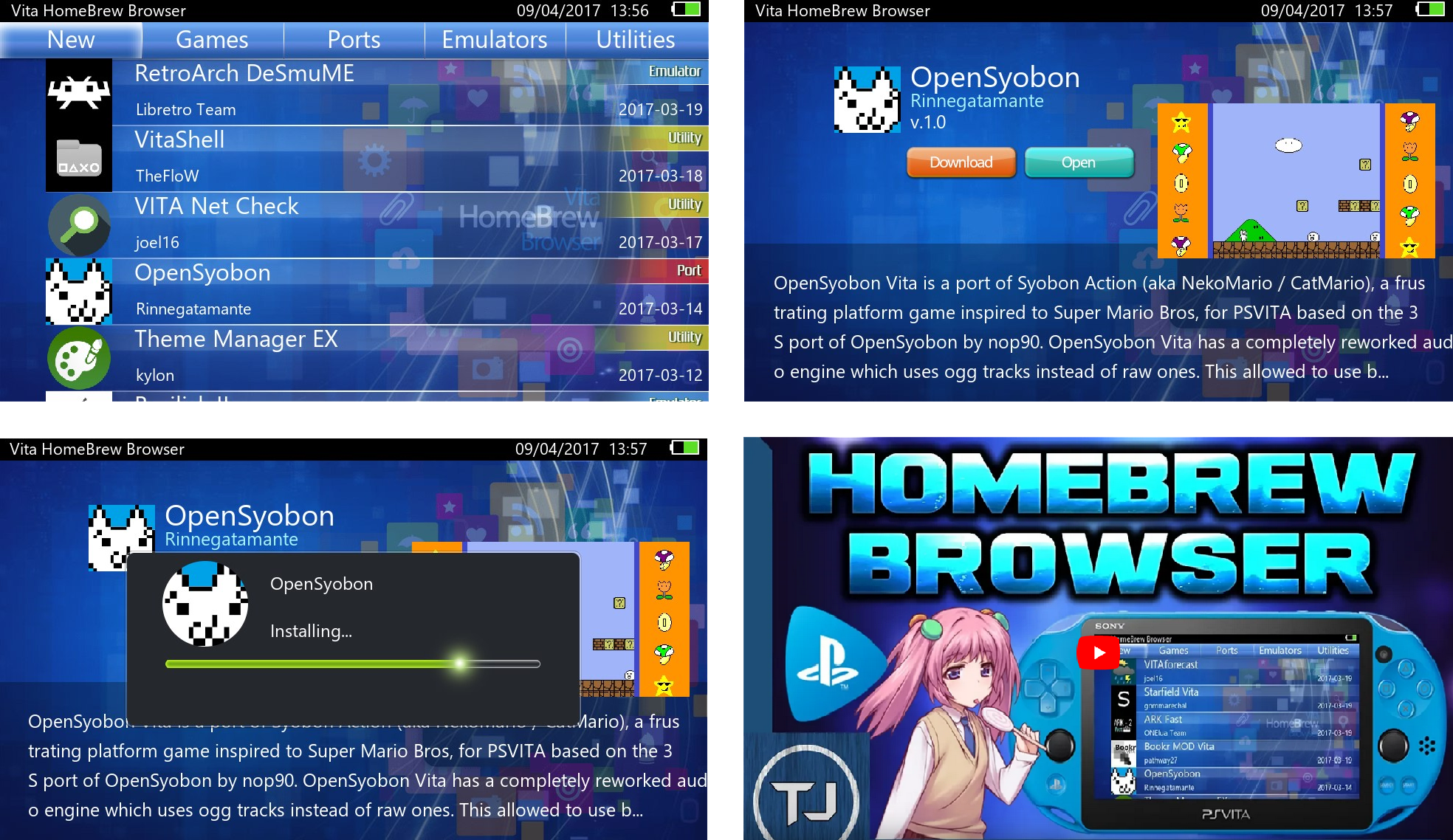VHBB is an app store for the PS Vita. With it, you can browse homebrews from VitaDB, see screenshots, videos, and install them for free!
In order to use VHBB, you can download latest version, transfer the VPK to your Vita, and install it with Vitashell. Note that you'll need to jailbreak your Vita in order to use this app: here is a guide to jailbreak your PS Vita. You can also click on the screenshots below to get a video tutorial.
Optional:
- vitacompanion: automatically send and reload app after compilation, see Running.
- debugnet: real-time logging that can be viewed from your computer, see Logging.
To build VHBB, you'll need to have the vitasdk installed and working.
Then run the following commands:
mkdir build
cd build
cmake .. -DDEBUGNET=OFF -DCMAKE_BUILD_TYPE=Release
make -j4
To run VHBB:
- send the generated
.vpkto your vita:- start an FTP server on your vita, for example VitaShell.
- upload the vpk to the vita using a FTP client.
- install the .vpk on your vita using a vpk installer, for example VitaShell.
- a new folder will be created under
ux0:/app/named/VHBB00001/.
You can also use vitacompanion in order to send and reload the application easily after compilation.
Debug code prints text in order to help the debugging. Currently debugnet and file logging are supported.
Instructions to use debugnet:
- install debugnet
- set the local IP of your computer in
debugnetip.txt - compile VHBB using
cmake .. -DDEBUGNET=ON - on your computer, listen to the port 18194
- install VHBB on your PS Vita and start it. The logging should display in the terminal.
Instructions to enable file logging:
- close VHBB
- launch it by pressing the special text (image)
- icon0.png, startup.png and bg.png must be using indexed palettes.
- PNG files created in some image editors will cause the .vpk intallation to crash.
You may use PNGO to optimise addition PNG files (included under
/tools/), or pngquant.
- Code and scripts inside the folder
src\vpk_installare licensed under the terms of GNU GPLv3. Check the filesrc/vpk_install/license.txtfor the complete conditions. - The rest of the files (unless specified otherwise) are licensed under the terms of CC by-nc-sa 4.0. Check the file
license.txtfor the complete conditions.